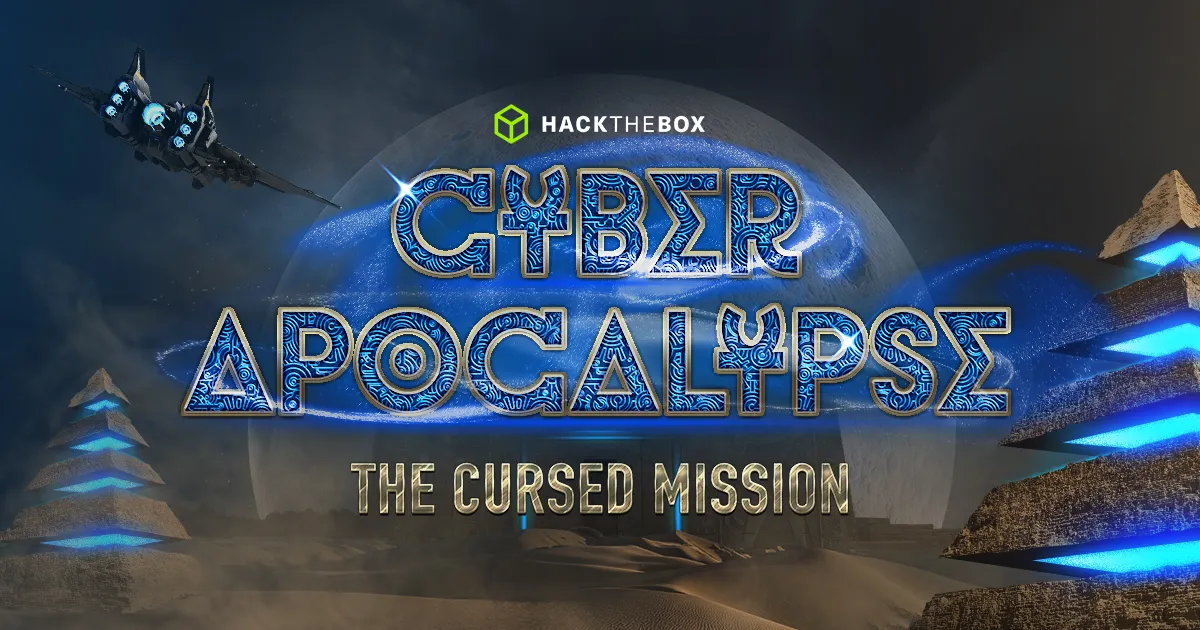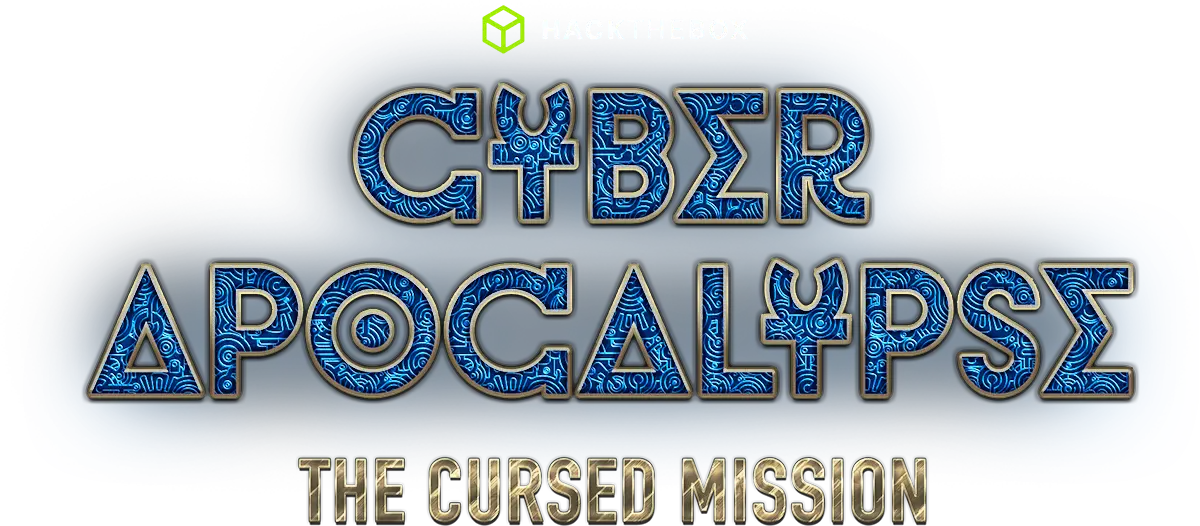
Intro
After sacrificing my soul, sanity, and sleep to play this year’s Cyber Apocalypse CTF, InactiveDirectory got 92nd! To be totally honest, not the best, but given that some of our better players were busy this week, I’ll take a top 100 finish. As per usual, I’ll be doing writeups on some of my favorite challenges throughout the event.
One of my favorite challenges from the event was in the Reversing category: Alien Saboteur. In addition to the vm binary we get, we also get a file of an unknown format that needs to be processed by the binary. Some initial analysis makes it clear vm is a virtual machine to run a novel file format, so the real challenge is taking apart the mystery file, as opposed to the vm binary. I’ll write a scuffed disassembler by parsing the binary file, and slowly reverse this new layer of assembly to figure out where a password and the flag are coming from.
Description
You finally manage to make it into the main computer of the vessel, it's time to get this over with. You try to shutdown the vessel, however a couple of access codes unknown to you are needed. You try to figure them out, but the computer start speaking some weird language, it seems like gibberish...
Initial Analysis
Poking Around
When we unzip the download file, we’re presented with more than one file, but unfortunately, we have no idea what that second file is.
kali@transistor:~/ctf/cyber-apocalypse-2023/rev$ unzip rev_alien_saboteur.zipArchive: rev_alien_saboteur.zip creating: rev_alien_saboteur/ inflating: rev_alien_saboteur/vm inflating: rev_alien_saboteur/binkali@transistor:~/ctf/cyber-apocalypse-2023/rev$ file rev_alien_saboteur/vmrev_alien_saboteur/vm: ELF 64-bit LSB pie executable, x86-64, version 1 (SYSV), dynamically linked, interpreter /lib64/ld-linux-x86-64.so.2, BuildID[sha1]=10fb238b19d3a82b46536b51e47396525086a09c, for GNU/Linux 3.2.0, not strippedkali@transistor:~/ctf/cyber-apocalypse-2023/rev$ file rev_alien_saboteur/binrev_alien_saboteur/bin: dataThe executable is not stripped, so that definiely saves us time. However, I still wanted to figure out if bin was any format I already knew about. Looking at the first few bytes in a hexdump, however, it appears to be something custom.
kali@transistor:~/ctf/cyber-apocalypse-2023/rev/rev_alien_saboteur$ xxd bin | head00000000: 5577 5510 5b00 0000 0010 4d00 0000 0010 UwU.[.....M.....00000010: 6100 0000 0010 6900 0000 0010 6e00 0000 a.....i.....n...00000020: 0010 2000 0000 0010 5600 0000 0010 6500 .. .....V.....e.00000030: 0000 0010 7300 0000 0010 7300 0000 0010 ....s.....s.....00000040: 6500 0000 0010 6c00 0000 0010 2000 0000 e.....l..... ...00000050: 0010 5400 0000 0010 6500 0000 0010 7200 ..T.....e.....r.00000060: 0000 0010 6d00 0000 0010 6900 0000 0010 ....m.....i.....00000070: 6e00 0000 0010 6100 0000 0010 6c00 0000 n.....a.....l...00000080: 0010 5d00 0000 0010 0a00 0000 0010 3c00 ..]...........<.00000090: 0000 0010 2000 0000 0010 4500 0000 0010 .... .....E.....It’s definitely not just encrypted data. The first three bytes are “UwU”, which seems like made up magic bytes. A keen observer will also see that those other printable characters seem to print out “[Main Vessel Terminal]”, but I’m not sure what purpose the other bytes serve. Running strings also doesn’t reveal all too much other than the symbols that are already present in the file.
Running It
I’ll get a quick overview of the behavior of the binary by running it, but it looks like we need to feed vm the mystery bin file to do anything.
kali@transistor:~/ctf/cyber-apocalypse-2023/rev/rev_alien_saboteur$ ./vmUsage: ./chall filekali@transistor:~/ctf/cyber-apocalypse-2023/rev/rev_alien_saboteur$ ./vm bin[Main Vessel Terminal]< Enter keycode>It seems just like a standard “crackme” format, just asking for a password.
kali@transistor:~/ctf/cyber-apocalypse-2023/rev/rev_alien_saboteur$ ./vm bin[Main Vessel Terminal]< Enter keycode> HTB{f4k3_fl4g_f0r_t3st1ng!}Unknown keycode!If I run the binary against any other file on my system, we get an error.
kali@transistor:~/ctf/cyber-apocalypse-2023/rev/rev_alien_saboteur$ ./vm /etc/passwddeadkali@transistor:~/ctf/cyber-apocalypse-2023/rev/rev_alien_saboteur$ ./vm $(which true)deadThat seems like all of the information we’re going to get without disassembling.
Reversing vm
My preferred tool for disassembly/decompiling is Ghidra, although I mix in Cutter since Ghidra is garbage at finding main() and lacks a nice graph view. Since the binary isn’t stripped, reversing isn’t all too challenging, since the function names are all there, so it’s mostly about how it’s all organized and used. I’ll be be presenting functions as far as I reversed them, so it will not be perfect, but hopefully good enough to understand.
int main(int argc,long argv) { FILE *__stream; size_t __size; void *__ptr; undefined8 binary_data;
if (argc < 2) { printf("Usage: ./chall file"); /* WARNING: Subroutine does not return */ exit(1); } __stream = fopen(*(char **)(argv + 8),"rb"); fseek(__stream,0,2); __size = ftell(__stream); rewind(__stream); __ptr = malloc(__size); fread(__ptr,__size,1,__stream); fclose(__stream); binary_data = vm_create(__ptr,__size); vm_run(binary_data); return 0;}The main function is fairly simple. We open the file passed via command line arguments, and then we allocate some space on the heap equal to the size of the binary file. We then pass the pointer to this data and the size of the data to the vm_create function, whose return value is then given to vm_run.
vm_create looks like a whole bunch of malloc shenanigans, but ultimately, it’s reading the file from the first three bytes onward, which makes sense since the first three bytes were “UwU”, so we can skip that function for now. vm_run is a little bit more interesting.
void vm_run(long bin_dat_ptr){ while (*(char *)(bin_dat_ptr + 4) == '\0') { vm_step(bin_dat_ptr); } return;}We are looping everytime the 4th byte after whereever our pointer is pointing is a null byte, and then calling vm_step. Interestingly, nothing here actually increments or decrements that value, so you’d think it would just run infinitely. Looking at vm_step, we see some fancy C going on.
void vm_step(uint *bin_dat_pointer)
{ if (0x19 < *(byte *)((ulong)*bin_dat_pointer + *(long *)(bin_dat_pointer + 0x24))) { puts("dead"); exit(0); } (**(code **)(original_ops + (long)(int)(uint)*(byte *)((ulong)*bin_dat_pointer + *(long *)(bin_dat_pointer + 0x24) ) * 8))(bin_dat_pointer); return;}The first part of this seems fairly clear. Not entirely sure what the 0x24 stuff is, but it generally seems like if the byte pointed to by our pointer is greater than 0x19 (25), then print “dead”, and exit. This lines up with what we were seeing with our attempts to use this against any other file, as the metadata/ASCII in those files is already much greater than that hex file.
For the second part, I think it’s more helpful to look at the assembly.
LAB_001023f2 XREF[1]: 001023d7(j) 001023f2 0f b6 45 ff MOVZX EAX,byte ptr [RBP + local_9] 001023f6 48 98 CDQE 001023f8 48 8d 14 LEA RDX,[RAX*0x8] c5 00 00 00 00 00102400 48 8d 05 LEA RAX,[original_ops] 19 2c 00 00 00102407 48 8b 14 02 MOV RDX,qword ptr [RDX + RAX*0x1]=>original_ops 0010240b 48 8b 45 e8 MOV RAX,qword ptr [RBP + local_20] 0010240f 48 89 c7 MOV bin_dat_pointer,RAX 00102412 ff d2 CALL RDX 00102414 90 NOP 00102415 c9 LEAVE 00102416 c3 RETHere, all we’re really doing is taking whatever is located at original_ops, some kind of global variable, sticking it in the RAX register, and taking some offset from that, and putting it into the RDX register. The value of the pointer to our data is then restored, and we call RDX directly, which is interesting. Anytime we call a function like puts, we do some lazy loading from libc and do a whole song and dance with the Global Offset Table that you read a quick summary about here.
I really want to understand what’s being put into that register, so I’m going to open my binary in gdb, and then set a breakpoint at that instruction.
kali@transistor:~/ctf/cyber-apocalypse-2023/rev/rev_alien_saboteur$ gdb vmFor help, type "help".Type "apropos word" to search for commands related to "word"...pwndbg: loaded 201 commands. Type pwndbg [filter] for a list.pwndbg: created $rebase, $ida gdb functions (can be used with print/break)Reading symbols from vm...(No debugging symbols found in vm)------- tip of the day (disable with set show-tips off) -------Pwndbg context displays where the program branches to thanks to emulating few instructions into the future. You can disable this with set emulate off which may also speed up debuggingpwndbg> disass vm_stepDump of assembler code for function vm_step: 0x00000000000023a7 <+0>: endbr64 0x00000000000023ab <+4>: push rbp 0x00000000000023ac <+5>: mov rbp,rsp 0x00000000000023af <+8>: sub rsp,0x20 0x00000000000023b3 <+12>: mov QWORD PTR [rbp-0x18],rdi 0x00000000000023b7 <+16>: mov rax,QWORD PTR [rbp-0x18] 0x00000000000023bb <+20>: mov rdx,QWORD PTR [rax+0x90] 0x00000000000023c2 <+27>: mov rax,QWORD PTR [rbp-0x18] 0x00000000000023c6 <+31>: mov eax,DWORD PTR [rax] 0x00000000000023c8 <+33>: mov eax,eax 0x00000000000023ca <+35>: add rax,rdx 0x00000000000023cd <+38>: movzx eax,BYTE PTR [rax] 0x00000000000023d0 <+41>: mov BYTE PTR [rbp-0x1],al 0x00000000000023d3 <+44>: cmp BYTE PTR [rbp-0x1],0x19 0x00000000000023d7 <+48>: jbe 0x23f2 <vm_step+75> 0x00000000000023d9 <+50>: lea rax,[rip+0xc47] # 0x3027 0x00000000000023e0 <+57>: mov rdi,rax 0x00000000000023e3 <+60>: call 0x1150 <puts@plt> 0x00000000000023e8 <+65>: mov edi,0x0 0x00000000000023ed <+70>: call 0x1230 <exit@plt> 0x00000000000023f2 <+75>: movzx eax,BYTE PTR [rbp-0x1] 0x00000000000023f6 <+79>: cdqe 0x00000000000023f8 <+81>: lea rdx,[rax*8+0x0] 0x0000000000002400 <+89>: lea rax,[rip+0x2c19] # 0x5020 <original_ops> 0x0000000000002407 <+96>: mov rdx,QWORD PTR [rdx+rax*1] 0x000000000000240b <+100>: mov rax,QWORD PTR [rbp-0x18] 0x000000000000240f <+104>: mov rdi,rax 0x0000000000002412 <+107>: call rdx 0x0000000000002414 <+109>: nop 0x0000000000002415 <+110>: leave 0x0000000000002416 <+111>: retEnd of assembler dump.pwndbg> b *vm_step+107Breakpoint 1 at 0x2412I can then run the binary, passing in the file via r bin, and we see something interesting at the breakpoint.
pwndbg> r binStarting program: /home/kali/ctf/cyber-apocalypse-2023/rev/rev_alien_saboteur/vm bin[Thread debugging using libthread_db enabled]Using host libthread_db library "/lib/x86_64-linux-gnu/libthread_db.so.1".
Breakpoint 1, 0x0000555555556412 in vm_step ()[REGISTERS] RAX 0x55555555a480 ◂— 0x7f0000000000 RBX 0x7fffffffdbb8 —▸ 0x7fffffffdf70 ◂— '/home/kali/ctf/cyber-apocalypse-2023/rev/rev_alien_saboteur/vm' RCX 0x55555555a520 ◂— 0x0 RDX 0x5555555559ae (vm_putc) ◂— endbr64 RDI 0x55555555a480 ◂— 0x7f0000000000 RSI 0x0 R8 0x0 R9 0x7ffff7f9a2d0 (main_arena+1648) —▸ 0x7ffff7f9a2c0 (main_arena+1632) —▸ 0x7ffff7f9a2b0 (main_arena+1616) —▸ 0x7ffff7f9a2a0 (main_arena+1600) —▸ 0x7ffff7f9a290 (main_arena+1584) ◂— ... R10 0x0 R11 0x0 R12 0x0 R13 0x7fffffffdbd0 —▸ 0x7fffffffdfb3 ◂— 'SHELL=/bin/bash' R14 0x555555558d48 (__do_global_dtors_aux_fini_array_entry) —▸ 0x5555555552e0 (__do_global_dtors_aux) ◂— endbr64 R15 0x7ffff7ffd020 (_rtld_global) —▸ 0x7ffff7ffe2e0 —▸ 0x555555554000 ◂— 0x10102464c457f RBP 0x7fffffffda40 —▸ 0x7fffffffda60 —▸ 0x7fffffffdaa0 ◂— 0x2 RSP 0x7fffffffda20 —▸ 0x7fffffffda60 —▸ 0x7fffffffdaa0 ◂— 0x2 RIP 0x555555556412 (vm_step+107) ◂— call rdxThe RDX register contains the address of the vm_putc function, which we never saw in control flow from Ghidra. In fact, if we look at what functions are in the binary, we have stuff like vm_add, vm_mov, vm_input, etc. which all have striking similarities to assembly instructions in x86. If I continue far enough with the same breakpoint, I see this vm_putc function being called, while printing out that “Main Terminal” message from earlier, and eventually hit vm_mov.
At this point, I think it’s abundantly clear we’re working with a virtual machine. For the unfamiliar, a virtual machine can be more than just what you see in VirtualBox/VMWare. Virtual Machines are simply defined as the emulation of a computer system. It doesn’t need to be a full operating system, it can be like the Java Virtual Machine (JVM) or the .NET Common Language Runtime (CLR), which take these custom formats that their languages produce, and translate them to machine instructions that the operating system knows how to use.
Our job, then, is to understand how this translation is happening, and what the instructions are doing. For that, we’ll need to take apart the bin file ourselves, because I’m not good enough with GDB to debug any individual instruction.
Building a Disassembler
I’m not trying to make the IDA of what I’m going to call “UwU files”- all I want to do is dump out all of the virtual instructions that are being called, see what those functions are doing, and see what happens from there. Our first order of business is figuring out what opcode corresponds to what function.
If we go to original_ops, we can get a sense for how the functions are indexed.
original_ops XREF[3]: Entry Point(*), vm_step:00102400(*), vm_step:00102407(R) 00105020 64 1a 10 undefine 00 00 00 00 00 24 00105020 64 undefined164h [0] ? -> 00101a64 XREF[3]: Entry Point(*), vm_step:00102400(*), vm_step:00102407(R) 00105021 1a undefined11Ah [1] 00105022 10 undefined110h [2] 00105023 00 undefined100h [3] 00105024 00 undefined100h [4] 00105025 00 undefined100h [5] 00105026 00 undefined100h [6] 00105027 00 undefined100h [7] 00105028 24 undefined124h [8] ? -> 00101b24 00105029 1b undefined11Bh [9] 0010502a 10 undefined110h [10] 0010502b 00 undefined100h [11] 0010502c 00 undefined100h [12] 0010502d 00 undefined100h [13] 0010502e 00 undefined100h [14] 0010502f 00 undefined100h [15]...trim...Ghidra didn’t exactly catch it, but based on what we know so far, it looks like it reads the byte at the current pointer, and then checks where that lands us in the original_ops “array”. I copied these bytes out (and fixed the endianness), and put them in an array in my disassembler script I’m writing in Python. One problem: I don’t know what value corresponds to what function. If I do info functions in pwndbg (before running the binary), I get some interesting output.
0x0000000000001415 vm_nop0x0000000000001433 vm_input0x0000000000001493 vm_store0x0000000000001531 vm_load0x00000000000015d2 vm_xor0x0000000000001692 vm_je0x0000000000001759 vm_jne0x0000000000001820 vm_jle0x00000000000018e7 vm_jge0x00000000000019ae vm_putc0x00000000000019fc vm_print0x0000000000001a64 vm_add0x0000000000001b24 vm_addi0x0000000000001bd9 vm_sub0x0000000000001c99 vm_subi0x0000000000001d4e vm_mul0x0000000000001e0f vm_muli0x0000000000001ec5 vm_cmp0x0000000000001f60 vm_div0x0000000000002025 vm_inv0x000000000000217c vm_jmp0x00000000000021e2 vm_exit0x000000000000220c vm_push0x0000000000002295 vm_pop0x0000000000002327 vm_movThese offsets are very similar to the values stored in original_ops, with the exception of an additional 0x100000. Common sense tells us how these map, so we can just use Python to figure all of this out for us. Excuse the CTF-quality code.
order = ['0000000000101a64', '0000000000101b24', '0000000000101bd9', '0000000000101c99', '0000000000101d4e', '0000000000101e0f', '0000000000101f60', '0000000000101ec5', '000000000010217c', '0000000000102025', '000000000010220c', '0000000000102295', '0000000000102327', '0000000000101415', '00000000001021e2', '00000000001019fc', '00000000001019ae', '0000000000101692', '0000000000101759', '0000000000101820', '00000000001018e7', '00000000001015d2', '0000000000101493', '0000000000101531', '0000000000101433']
pwn_funcs = {0x0000000000101415: "vm_nop",0x0000000000101433: "vm_input",0x0000000000101493: "vm_store",0x0000000000101531: "vm_load",0x00000000001015d2: "vm_xor",0x0000000000101692: "vm_je",0x0000000000101759: "vm_jne",0x0000000000101820: "vm_jle",0x00000000001018e7: "vm_jge",0x00000000001019ae: "vm_putc",0x00000000001019fc: "vm_print",0x0000000000101a64: "vm_add",0x0000000000101b24: "vm_addi",0x0000000000101bd9: "vm_sub",0x0000000000101c99: "vm_subi",0x0000000000101d4e: "vm_mul",0x0000000000101e0f: "vm_muli",0x0000000000101ec5: "vm_cmp",0x0000000000101f60: "vm_div",0x0000000000102025: "vm_inv",0x000000000010217c: "vm_jmp",0x00000000001021e2: "vm_exit",0x000000000010220c: "vm_push",0x0000000000102295: "vm_pop",0x0000000000102327: "vm_mov",}
original_ops = {}for addr in order: a = int(addr, 16) original_ops[a] = pwn_funcs[a]
original_ops = list(original_ops.values())Now, the indices of that original_ops list in Python correspond with what’s in the virtual machine. Our next order of business is to recreate the vm_step function. If this was an ideal world where I had infinite time to work on this, I would have loved to build out a proper debugger and disassembler that executed instructions and whatnot, but for the time being, we’ll have to settle with printing out the instruction, followed by the bytes after the instruction.
def vm_step(i: int): opcode = uwu[i] print(f"{hex(i)}: ", end="")
if 0x19 < opcode: print("dead") print(f"[ DEBUG ]: {hex(i)} {hex(i+9)}") #exit(0) raise Exception
readable = original_ops[opcode] args = [hex(uwu[i+x]) for x in range(1,6)] print_args = "" for a in args: print_args += f"{a} "
print(f"{readable}\t{print_args}") next_i = i+6 return next_i, readable, [uwu[x] for x in range(i,6)]
def vm_run(i: int): if uwu[i+4] == 0: next_i, opcode, args = vm_step(i) else: return
vm_run(next_i)
vm_run(0)So, we start our vm_run from the first byte, validate it, check the opcode, and print everything out accordingly. Looking at some of the vm_[instruction] functions, it seems like every time they execute, they increment what is essentially the instruction pointer by 6, so I put that in as well. If we run it, we get a good chunk of assembly.
kali@transistor:~/ctf/cyber-apocalypse-2023/rev/rev_alien_saboteur$ python3 disasm.py bin0x0: vm_putc 0x5b 0x0 0x0 0x0 0x00x6: vm_putc 0x4d 0x0 0x0 0x0 0x00xc: vm_putc 0x61 0x0 0x0 0x0 0x00x12: vm_putc 0x69 0x0 0x0 0x0 0x00x18: vm_putc 0x6e 0x0 0x0 0x0 0x00x1e: vm_putc 0x20 0x0 0x0 0x0 0x00x24: vm_putc 0x56 0x0 0x0 0x0 0x00x2a: vm_putc 0x65 0x0 0x0 0x0 0x00x30: vm_putc 0x73 0x0 0x0 0x0 0x0Well would you look at that! The first ~40-ish instructions are all vm_putc, which looks like it’s just printing the character after the opcode. As I begin to understand what each instruction is doing, I’ll add it to a larger if statement to translate the arguments to a nicer format.
Analyzing the Assembly in the Assembly
Stage 1
Finding the Password
After the initial banner printing, we come to this block of instructions.
0xfc: vm_mov 0x1e 0xa0 0xf 0x0 0x00x102: vm_mov 0x1c 0x0 0x0 0x0 0x00x108: vm_mov 0x1d 0x11 0x0 0x0 0x00x10e: vm_input 0x19 0x0 0x0 0x0 0x00x114: vm_store 0x1e 0x19 0x0 0x0 0x00x11a: vm_addi 0x1e 0x1e 0x1 0x0 0x00x120: vm_addi 0x1c 0x1c 0x1 0x0 0x00x126: vm_jle 0x1c 0x1d 0x2d 0x0 0x00x12c: vm_mov 0x1e 0x4 0x10 0x0 0x00x132: vm_mov 0x1f 0xa0 0xf 0x0 0x00x138: vm_mov 0x1c 0x0 0x0 0x0 0x00x13e: vm_mov 0x1d 0xa 0x0 0x0 0x00x144: vm_mov 0x1b 0xa9 0x0 0x0 0x00x14a: vm_mov 0x17 0x0 0x0 0x0 0x00x150: vm_load 0x19 0x1e 0x0 0x0 0x00x156: vm_load 0x18 0x1f 0x0 0x0 0x00x15c: vm_xor 0x19 0x19 0x1b 0x0 0x00x162: vm_je 0x19 0x18 0x4e 0x0 0x0We could try to break down each individual function from the virtual machine, but that’s a little excessive, and common sense can help us figure out the big picture. Notice the constant reuse of hex values such as 0x1e, 0x1c, 0x19, etc. Intuitively, these must be register values. Assuming the functions were named as they should be, the structure lines up with normal ASM languages. The next order of business to really understand for each instruction is what the bytes after the first argument really mean. Looking at vm_mov, for instance:
void vm_mov(uint *instruction_pointer){ long lVar1; byte register; uint value;
lVar1 = *(long *)(instruction_pointer + 0x24); value = *instruction_pointer; register = u8((ulong)*instruction_pointer + 1 + *(long *)(instruction_pointer + 0x24)); value = u32(lVar1 + (ulong)value + 2); instruction_pointer[(long)(int)(uint)register + 2] = value; *instruction_pointer = *instruction_pointer + 6; return;}We’re taking the first byte after the opcode as a register, and then the values after that are being interpreted as some 32-bit value (u8, u16, and u32 are all “casting” functions for our VM), and the register is set to that value.
I repeated this process for every new instruction as it came up, and added specific parsing to my disassembler to get nicer output. You can find the full, CTF-quality script on GitHub, but our new output now looks like this:
0xfc: vm_mov 0x1e 0x00000fa00x102: vm_mov 0x1c 0x000000000x108: vm_mov 0x1d 0x000000110x10e: vm_input 0x190x114: vm_store 0x1e 0x190x11a: vm_addi 0x1e 0x1e 0x10x120: vm_addi 0x1c 0x1c 0x10x126: vm_jle 0x1c 0x1d 0x2d0x12c: vm_mov 0x1e 0x000010040x132: vm_mov 0x1f 0x00000fa00x138: vm_mov 0x1c 0x000000000x13e: vm_mov 0x1d 0x0000000a0x144: vm_mov 0x1b 0x000000a90x14a: vm_mov 0x17 0x000000000x150: vm_load 0x19 0x1e0x156: vm_load 0x18 0x1f0x15c: vm_xor 0x19 0x19 0x1b0x162: vm_je 0x19 0x18 0x4eThis is now much easier to read, and much easier to break down.
- Instructions
0xfc-0x108: Initialize the0x1e,0x1c, and0x1dregisters with the values0xfa0,0x0, and0x11, respectively. - Instructions
0x10e-0x114: Take the user’s input, and store it in address0x1etells us. - Instructions
0x11a-0x126: Add 1 to the0x1eand0x1cregisters, and jump backward0x2dbytes if the value of0x1cis less than0x1d. - Instructions
0x12c-0x162: XOR the values stored at the address pointed to by0x19with0xa9(stored in0x1b). Compare this XORed value with the value stored at0x18.
TL;DR: Take the user’s input, store it at an address, check if it’s 17 bytes long. If it is, XOR the value at 0x1004 with 0xa9, and check if they’re equal.
So where are any of these values? If we take a hexdump of the bin file (removing the UWU bytes because the code does too), we get an idea of what’s going on.
00000fa0: 0000 0000 0000 0000 0000 0000 0000 0000 ................00000fb0: 0000 0000 0000 0000 0000 0000 0000 0000 ................00000fc0: 0000 0000 0000 0000 0000 0000 0000 0000 ................00000fd0: 0000 0000 0000 0000 0000 0000 0000 0000 ................00000fe0: 0000 0000 0000 0000 0000 0000 0000 0000 ................00000ff0: 0000 0000 0000 0000 0000 0000 0000 0000 ................00001000: 0000 0000 ca99 cd9a f6db 9acd f69c c1dc ................00001010: ddcd 99de c700 0000 0000 0000 0000 0000 ................The user-supplied value will be stored at the 0xfa0 offset, and that long hexstring is the value that’s being XORed. If we extract that hex string, and XOR correctly, we find the first passcode.
Type "help", "copyright", "credits" or "license" for more information.>>> enc = bytes.fromhex("ca99cd9af6db9acdf69cc1dcddcd99dec7")>>> key = 0xa9>>> bytes([a^key for a in enc])b'c0d3_r3d_5hutd0wn'If we supply this password to the binary, we move to the next stage. However, using it as the password for stage 2 fails. Weirdly, I’m able to copy and paste this multiple times before the binary finally kicks me out. it doesn’t look like it’s giving me more attempts, so it’s probably waiting for me to input the exact number of bytes it’s looking for before moving on.
kali@transistor:~/ctf/cyber-apocalypse-2023/rev/rev_alien_saboteur$ ./vm bin[Main Vessel Terminal]< Enter keycode> c0d3_r3d_5hutd0wn< Enter secret phrase> c0d3_r3d_5hutd0wnc0d3_r3d_5hutd0wnc0d3_r3d_5hutd0wnWrong!Dealing with ptrace
Looking back at the dumped assembly, we can see what gets executed after the initial password check.
0x1d4: vm_addi 0x1e 0x1e 0x10x1da: vm_addi 0x1f 0x1f 0x10x1e0: vm_addi 0x1c 0x1c 0x10x1e6: vm_jle 0x1c 0x1d 0x380x1ec: vm_mov 0xf 0x000000000x1f2: vm_push 0xf0x1f8: vm_push 0xf0x1fe: vm_push 0xf0x204: vm_inv 0x65 0x30x20a: vm_mov 0x10 0x000000000x210: vm_je 0x1f 0x10 0x6cI’ll be honest, not entirely sure what purpose instructions 0x1d4 to 0x1e6 really serve, but the next instructions are interesting. vm_push pushes the value stored in 0xf (which is 0), onto the virtual stack three times, before finally calling vm_inv. Looking at the source code, we see one of our longer functions.
void vm_inv(uint *instruction_ptr)
{ byte syscall_no; byte argc; uint arg1; uint arg2; uint arg3; long ret_val;
syscall_no = u8((ulong)*instruction_ptr + 1 + *(long *)(instruction_ptr + 0x24)); argc = u8((ulong)*instruction_ptr + 2 + *(long *)(instruction_ptr + 0x24)); if (argc == 0) { arg1 = 0; } else { arg1 = instruction_ptr[0x28]; instruction_ptr[0x28] = arg1 - 1; arg1 = *(uint *)((ulong)(arg1 - 1) * 4 + *(long *)(instruction_ptr + 0x26)); } if (argc < 2) { arg2 = 0; } else { arg2 = instruction_ptr[0x28]; instruction_ptr[0x28] = arg2 - 1; arg2 = *(uint *)((ulong)(arg2 - 1) * 4 + *(long *)(instruction_ptr + 0x26)); } if (argc < 3) { arg3 = 0; } else { arg3 = instruction_ptr[0x28]; instruction_ptr[0x28] = arg3 - 1; arg3 = *(uint *)((ulong)(arg3 - 1) * 4 + *(long *)(instruction_ptr + 0x26)); } ret_val = syscall((ulong)syscall_no,(ulong)arg1,(ulong)arg2,(ulong)arg3); instruction_ptr[0x21] = (uint)ret_val; *instruction_ptr = *instruction_ptr + 6; return;}The only thing you really need to focus on is that line including syscall(). If we apply the values from our assembly, the line basically becomes:
ret_val = syscall(0x65, 0x0, 0x0, 0x0);Syscalls are essentially functions you can call to the operating system to do something. Every programmed function is a form of abstraction for these system calls. For instance, the puts() function is built on top of the write syscall in Linux. These calls are different from operating system to operating system, and architecture to architecture, so if you don’t know what corresponds to what, you may want to look up a table. Luckily, the Chromium docs have this laid out nicely for us here, although it is weird that that’s the spot where it was presented the best.
The syscall for 0x65 is ptrace(). If you’re newer to more sophisticated reversing challenges (like myself), you’ve likely never encountered it before. According to the man pagesand , ptrace controls a process’ ability to observe and view the execution of another process, and is fundamental to the ability to run stuff like gdb. We can get a sense of the real implications of this by attempting to run it in gdb.
pwndbg> r binStarting program: /home/kali/ctf/cyber-apocalypse-2023/rev/rev_alien_saboteur/vm bin[Thread debugging using libthread_db enabled]Using host libthread_db library "/lib/x86_64-linux-gnu/libthread_db.so.1".[Main Vessel Terminal]< Enter keycode> c0d3_r3d_5hutd0wnTerminal blocked![Inferior 1 (process 66027) exited normally]Although we gave the correct password, we were locked out of the system. If we run strace, we get an even better idea of what’s going on.
kali@transistor:~/ctf/cyber-apocalypse-2023/rev/rev_alien_saboteur$ strace ./vm bin...trim...write(1, "[Main Vessel Terminal]\n", 23[Main Vessel Terminal]) = 23write(1, "< Enter keycode \n", 17< Enter keycode) = 17newfstatat(0, "", {st_mode=S_IFCHR|0620, st_rdev=makedev(0x88, 0x2), ...}, AT_EMPTY_PATH) = 0write(1, "> ", 2> ) = 2read(0, c0d3_r3d_5hutd0wn"c0d3_r3d_5hutd0wn\n", 1024) = 18ptrace(PTRACE_TRACEME) = -1 EPERM (Operation not permitted)write(1, "Terminal blocked!\n", 18Terminal blocked!) = 18exit_group(0) = ?+++ exited with 0 +++ptrace is blocking our ability to debug the binary. So far, this isn’t really a problem, as we’ve just been doing static analysis, but in the event that we need to debug, I’d like to figure out a way around this. Luckily, the bytes dictating this are in bin, so we can just create a patched-bin with the relevant bytes changed. With some tweaking, I did this.
kali@transistor:~/ctf/cyber-apocalypse-2023/rev/rev_alien_saboteur$ diff bin-mod.hex bin.hex33,34c33,34< 00000200: 000a 0f00 0000 00[0d] 6503 0000 000c 1000 ........e.......< 00000210: 0000 00[12] 1f10 6c00 0010 5400 0000 0010 ......l...T.....---> 00000200: 000a 0f00 0000 00[09] 6503 0000 000c 1000 ........e.......> 00000210: 0000 00[11] 1f10 6c00 0010 5400 0000 0010 ......l...T.....kali@transistor:~/ctf/cyber-apocalypse-2023/rev/rev_alien_saboteur$ diff patched.log disasm.log87c87< 0x204: vm_nop 0x65 0x3---> 0x204: vm_inv 0x65 0x389c89< 0x210: vm_jne 0x1f 0x10 0x6c---> 0x210: vm_je 0x1f 0x10 0x6cThe braces in the hexdump diff were added by my to highlight what bytes I changed. The vm binary has additional instructions that never actually get used. Instead of calling vm_inv for a syscall, we call vm_nop to skip the instruction. But, the program also checks for a successful ptrace, so instead of jne, we flip that to be the opposite je. Now, if we open the patched version in gdb, we should be able to debug as normal.
pwndbg> r patched-binStarting program: /home/kali/ctf/cyber-apocalypse-2023/rev/rev_alien_saboteur/vm patched-bin[Thread debugging using libthread_db enabled]Using host libthread_db library "/lib/x86_64-linux-gnu/libthread_db.so.1".[Main Vessel Terminal]< Enter keycode> c0d3_r3d_5hutd0wn< Enter secret phrase> c0d3_r3d_5hutd0wnc0d3_r3d_5hutd0wnc0d3_r3d_5hutd0wnWrong![Inferior 1 (process 70901) exited normally]Decrypting Stage 2
With that out of the way, we have one last bit of assembly to look at.
0x288: vm_mov 0x1e 0x000000770x28e: vm_muli 0x1e 0x1e 0x60x294: vm_mov 0x1c 0x000000000x29a: vm_mov 0x1d 0x000005dc0x2a0: vm_mov 0x1b 0x000000450x2a6: vm_load 0x19 0x1e0x2ac: vm_xor 0x19 0x19 0x1b0x2b2: vm_store 0x1e 0x190x2b8: vm_addi 0x1e 0x1e 0x10x2be: vm_addi 0x1c 0x1c 0x10x2c4: vm_jle 0x1c 0x1d 0x71This follows a very similar pattern to what we were seeing with the encrypted password. We’re looping starting from where 0x1e points to, which is 0x77 * 6 = 0x2ca, and then XORing with the value stored in 0x1b, that is, 0x45. Looking at the hexdump, we see the relevant ciphertext.
000002c0: 0001 1c1c 0100 0013 1c1d 7100 0055 7945 ..........q..UyE000002d0: 4545 4555 6545 4545 4555 0045 4545 4555 EEEUeEEEEU.EEEEU000002e0: 2b45 4545 4555 3145 4545 4555 2045 4545 +EEEEU1EEEEU EEE000002f0: 4555 3745 4545 4555 6545 4545 4555 3645 EU7EEEEUeEEEEU6E00000300: 4545 4555 2045 4545 4555 2645 4545 4555 EEEU EEEEU&EEEEU00000310: 3745 4545 4555 2045 4545 4555 3145 4545 7EEEEU EEEEU1EEE00000320: 4555 6545 4545 4555 3545 4545 4555 2d45 EUeEEEEU5EEEEU-E00000330: 4545 4555 3745 4545 4555 2445 4545 4555 EEEU7EEEEU$EEEEU00000340: 3645 4545 4555 2045 4545 4555 4f45 4545 6EEEEU EEEEUOEEE00000350: 4555 7b45 4545 4555 6545 4545 4549 5b75 EU{EEEEUeEEEEI[u00000360: 5445 4549 5945 4545 4549 5861 4545 455d TEEIYEEEEIXaEEE]...trim...Knowing the properties of XOR, we can already see a lot of null bytes in between different bytes.
Which happens to be just like how the other opcodes were structured.
Which means this is probably just the beginning of the end.
Oh no.
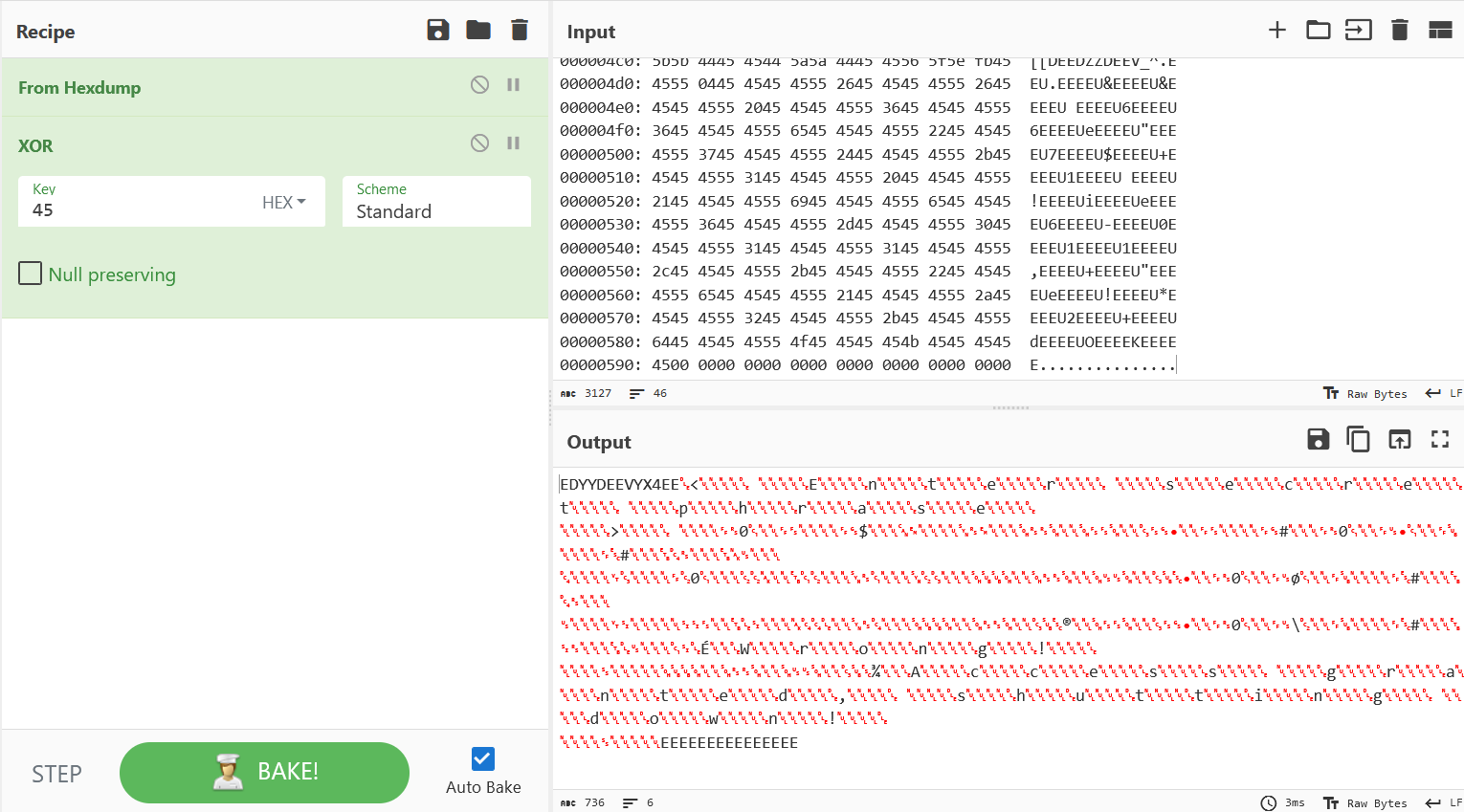
Shoot, there’s more.
Well, we can add the decrypted bytes to our script, and run our disassembler on those new bytes.
packed = bytes.fromhex("103c00000000...trim...e0000000000")
uwu = packedvm_run(0)0x0: vm_putc b'<'0x6: vm_putc b' '0xc: vm_putc b'E'0x12: vm_putc b'n'0x18: vm_putc b't'0x1e: vm_putc b'e'0x24: vm_putc b'r'0x2a: vm_putc b' '0x30: vm_putc b's'0x36: vm_putc b'e'0x3c: vm_putc b'c'0x42: vm_putc b'r'0x48: vm_putc b'e'0x4e: vm_putc b't'0x54: vm_putc b' '0x5a: vm_putc b'p'0x60: vm_putc b'h'0x66: vm_putc b'r'0x6c: vm_putc b'a'0x72: vm_putc b's'0x78: vm_putc b'e'0x7e: vm_putc b'\n'0x84: vm_putc b'>'0x8a: vm_putc b' '...trim...Welp, we’re going to stage 2.
Stage 2
Permutations
I’ll modify my disassembler script to just add the location of the last instruction we were on for consistency, since I’m just running it on both distinct chunks. After the new phrase prompt, we see a single, unbroken chunk of instructions.
0x360: vm_mov 0x1e 0x000011300x366: vm_mov 0x1c 0x000000000x36c: vm_mov 0x1d 0x000000240x372: vm_input 0x190x378: vm_store 0x1e 0x190x37e: vm_addi 0x1e 0x1e 0x10x384: vm_addi 0x1c 0x1c 0x10x38a: vm_jle 0x1c 0x1d 0x920x390: vm_mov 0x1c 0x000000000x396: vm_mov 0x1d 0x000000230x39c: vm_mov 0x1e 0x000011300x3a2: vm_mov 0x1f 0x000011940x3a8: vm_mov 0x1a 0x000000000x3ae: vm_mov 0x1b 0x000000230x3b4: vm_load 0x14 0x1e0x3ba: vm_load 0x15 0x1f0x3c0: vm_push 0x140x3c6: vm_pop 0x130x3cc: vm_mov 0x12 0x000011300x3d2: vm_add 0x12 0x12 0x150x3d8: vm_load 0x11 0x120x3de: vm_store 0x1e 0x110x3e4: vm_store 0x12 0x130x3ea: vm_addi 0x1a 0x1a 0x10x3f0: vm_addi 0x1e 0x1e 0x10x3f6: vm_addi 0x1f 0x1f 0x10x3fc: vm_jle 0x1a 0x1b 0x9d0x402: vm_mov 0x1e 0x000011300x408: vm_mov 0x1f 0x000011f80x40e: vm_mov 0x1a 0x000000000x414: vm_mov 0x1b 0x000000230x41a: vm_load 0x14 0x1e0x420: vm_push 0x1f0x426: vm_pop 0xf0x42c: vm_add 0xf 0xf 0x1c0x432: vm_load 0x10 0xf0x438: vm_xor 0x14 0x14 0x100x43e: vm_store 0x1e 0x140x444: vm_addi 0x1a 0x1a 0x10x44a: vm_addi 0x1e 0x1e 0x10x450: vm_jle 0x1a 0x1b 0xae0x456: vm_addi 0x1c 0x1c 0x10x45c: vm_jle 0x1c 0x1d 0x990x462: vm_mov 0x1e 0x000011300x468: vm_mov 0x1f 0x0000125c0x46e: vm_mov 0x1a 0x000000000x474: vm_mov 0x1b 0x000000230x47a: vm_load 0xf 0x1e0x480: vm_load 0x10 0x1f0x486: vm_je 0xf 0x10 0xc9As per usual, this writeup is going to make me look very intelligent because I can just tell you exactly what’s happening now that I know the answer, but at this time, this took me 6+ hours to truly figure out, mainly due to a misunderstanding on how the jump instructions were working.
0x360: vm_mov 0x1e 0x000011300x366: vm_mov 0x1c 0x000000000x36c: vm_mov 0x1d 0x000000240x372: vm_input 0x190x378: vm_store 0x1e 0x190x37e: vm_addi 0x1e 0x1e 0x10x384: vm_addi 0x1c 0x1c 0x10x38a: vm_jle 0x1c 0x1d 0x92This first section is storing 36 bytes of user input into the location 0x1130 by looping over the set of bytes in the input.
0x390: vm_mov 0x1c 0x000000000x396: vm_mov 0x1d 0x000000230x39c: vm_mov 0x1e 0x000011300x3a2: vm_mov 0x1f 0x000011940x3a8: vm_mov 0x1a 0x000000000x3ae: vm_mov 0x1b 0x000000230x3b4: vm_load 0x14 0x1e0x3ba: vm_load 0x15 0x1f0x3c0: vm_push 0x140x3c6: vm_pop 0x130x3cc: vm_mov 0x12 0x000011300x3d2: vm_add 0x12 0x12 0x150x3d8: vm_load 0x11 0x120x3de: vm_store 0x1e 0x110x3e4: vm_store 0x12 0x130x3ea: vm_addi 0x1a 0x1a 0x10x3f0: vm_addi 0x1e 0x1e 0x10x3f6: vm_addi 0x1f 0x1f 0x10x3fc: vm_jle 0x1a 0x1b 0x9dThis next section took me a long time to finally understand because of my inabililty to understand instructions 0x3c0 to 0x3d2. We start off by initializing registers 0x1c and 0x1a at zero, acting as counter variables. For every character loaded in, we are moving it to the address 0x1130 + 0x15[0x1a]. We repeat this 36 times.
If we look at the addresses pointed to by 0x1e and 0x1f, we get an idea of what the final task really is, and this movement will make more sense.
00001130: 0000 0000 0000 0000 0000 0000 0000 0000 ................00001140: 0000 0000 0000 0000 0000 0000 0000 0000 ................00001150: 0000 0000 0000 0000 0000 0000 0000 0000 ................00001160: 0000 0000 0000 0000 0000 0000 0000 0000 ................00001170: 0000 0000 0000 0000 0000 0000 0000 0000 ................00001180: 0000 0000 0000 0000 0000 0000 0000 0000 ................00001190: 0000 0000 0000 0013 190f 0a07 001d 0e16 ................000011a0: 100c 010b 1f18 1408 091c 1a21 0422 1205 ...........!."..000011b0: 1b11 2006 0215 170d 1e23 0300 0000 0000 .. ......#......000011c0: 0000 0000 0000 0000 0000 0000 0000 0000 ................000011d0: 0000 0000 0000 0000 0000 0000 0000 0000 ................000011e0: 0000 0000 0000 0000 0000 0000 0000 0000 ................000011f0: 0000 0000 0000 0000 0000 0016 b047 b201 .............G..00001200: fbde eb82 5d5b 5d10 7c6e 215f e745 2a36 ....][].|n!_.E*600001210: 23d4 d726 d5a3 11ed e75e cbdb 9fdd e200 #..&.....^......00001220: 0000 0000 0000 0000 0000 0000 0000 0000 ................00001230: 0000 0000 0000 0000 0000 0000 0000 0000 ................00001240: 0000 0000 0000 0000 0000 0000 0000 0000 ................00001250: 0000 0000 0000 0000 0000 0000 0000 0065 ...............e00001260: 5d77 4a33 4056 6c75 375d 356e 6e66 366c ]wJ3@Vlu7]5nnf6l00001270: 3670 6577 6a31 795d 3170 7f6c 6e33 3236 6pewj1y]1p.ln32600001280: 3631 5d00 0000 0000 0000 0000 0000 0000 61].............We see that we’re probably going to be working with four byte arrays. From what we’ve already seen, we know that 0x1130 contains the value we input (at this point, probably the flag) and that the value around 0x1190 defines how we’re moving characters around. If you notice, not one byte in those 36 bytes is greater than 0x24, which we can reasonbly infer at this point must be the length of the flag. We can extract these bytes and convert them to a list of ints.
>>> enc_1 = bytes.fromhex("13190f0a07001d0e16100c010b1f181408091c1a21042212051b1120060215170d1e2303")>>> [x for x in enc_1][19, 25, 15, 10, 7, 0, 29, 14, 22, 16, 12, 1, 11, 31, 24, 20, 8, 9, 28, 26, 33, 4, 34, 18, 5, 27, 17, 32, 6, 2, 21, 23, 13, 30, 35, 3]What’s really happening here is that this list is defining a permutation. In the first loop, the first character of the flag gets moved to the 19th position, the second gets moved to the 25th position, so on and so forth. Since we know how the flag is being permuted, we can write functions in Python to permute and then “unpermute” the characters.
enc_1 = bytes.fromhex("13190f0a07001d0e16100c010b1f181408091c1a21042212051b1120060215170d1e2303")def forwards(arr): permuted = arr for i,p in enumerate(enc_1): tmp = permuted[i] permuted[i] = permuted[p] permuted[p] = tmp return permuted
def backwards(arr): key = [x for x in enc_1] key.reverse() unpermute = arr for i, p in enumerate(key): tmp = unpermute[35-i] unpermute[35-i] = unpermute[p] unpermute[p] = tmp return unpermuteWe still need to figure out the next sections.
XOR
The next block we need to look at is this.
0x402: vm_mov 0x1e 0x000011300x408: vm_mov 0x1f 0x000011f80x40e: vm_mov 0x1a 0x000000000x414: vm_mov 0x1b 0x000000230x41a: vm_load 0x14 0x1e0x420: vm_push 0x1f0x426: vm_pop 0xf0x42c: vm_add 0xf 0xf 0x1c0x432: vm_load 0x10 0xf0x438: vm_xor 0x14 0x14 0x100x43e: vm_store 0x1e 0x140x444: vm_addi 0x1a 0x1a 0x10x44a: vm_addi 0x1e 0x1e 0x10x450: vm_jle 0x1a 0x1b 0xae0x456: vm_addi 0x1c 0x1c 0x10x45c: vm_jle 0x1c 0x1d 0x99Now we’re working with the byte array located at 0x11f8. Here, we actually have nested loops here, as we can we with the two vm_jle instructions. The 0x10 register will store a character at a point at 0x11f8, and the 0x14 register is storing the current character/byte at the 0x1130 array. We XOR those two values together, and we first increment the register keeping track of 0x1130. Once we have looped through all of the values of 0x1130, only then do we move on in the bytes at 0x11f8.
In summary, we are XORing each byte in our now permuted flag, with every single byte in the bytes stored at 0x11f8. Instead of rewriting this in Python, we can simplify this by XORing all of the bytes in the 0x11f8 byte array together, and then XORing with our mixed flag.
>>> key = enc_2[0]>>> for b in enc_2[1:]:... key ^= b...>>> key2The final section just compares everything we’ve done to the final set of bytes.
0x462: vm_mov 0x1e 0x000011300x468: vm_mov 0x1f 0x0000125c0x46e: vm_mov 0x1a 0x000000000x474: vm_mov 0x1b 0x000000230x47a: vm_load 0xf 0x1e0x480: vm_load 0x10 0x1f0x486: vm_je 0xf 0x10 0xc9Let’s summarize what we know:
- Our input is stored in
0x1130, and goes through a permutation defined in0x1194. - We then XOR every byte in
0x1130with every byte stored at0x11f8 - The value at
0x1130is compared to0x125c
Final Solve
Lucky for us, everything we’ve done is fully invertible, so we can just do the reverse of everything to find the flag.
#!/usr/bin/env python3from pwn import xor
# enc_1 = 0x1130# enc_2 = 0x11f8# enc_3 = 0x125cenc_1 = bytes.fromhex("13190f0a07001d0e16100c010b1f181408091c1a21042212051b1120060215170d1e2303")enc_2 = bytes.fromhex("16b047b201fbdeeb825d5b5d107c6e215fe7452a3623d4d726d5a311ede75ecbdb9fdde2")enc_3 = bytes.fromhex("655d774a3340566c75375d356e6e66366c367065776a31795d31707f6c6e33323636315d")
# reverse permutationdef backwards(arr): key = [x for x in enc_1] key.reverse() unpermute = arr for i, p in enumerate(key): tmp = unpermute[35-i] unpermute[35-i] = unpermute[p] unpermute[p] = tmp return unpermute
# calculating the XORxor_key = enc_2[0]for b in enc_2[1:]: xor_key ^= b
permuted_flag = xor(enc_3, xor_key)print(f"[+] Scrambled: {permuted_flag}")
flag_bytes = [x for x in permuted_flag]for _ in range(36): flag_bytes = backwards(flag_bytes)
print(f"[+] Flag: {bytes(flag_bytes).decode()}")kali@transistor:~/ctf/cyber-apocalypse-2023/rev/rev_alien_saboteur$ python3 decrypt.py[+] Scrambled: b'g_uH1BTnw5_7lld4n4rguh3{_3r}nl10443_'[+] Flag: HTB{5w1rl_4r0und_7h3_4l13n_l4ngu4g3}Flag: HTB{5w1rl_4r0und_7h3_4l13n_l4ngu4g3}
This is probably the hardest rev challenge I’ve solved, so I’m super happy with how I pushed through and worked for this. I’m sure there are ways I could have used more dynamic analysis after patching ptrace, but static was the only thing that was really making sense until the very end, where debugging helped show me the permutation that was happening.